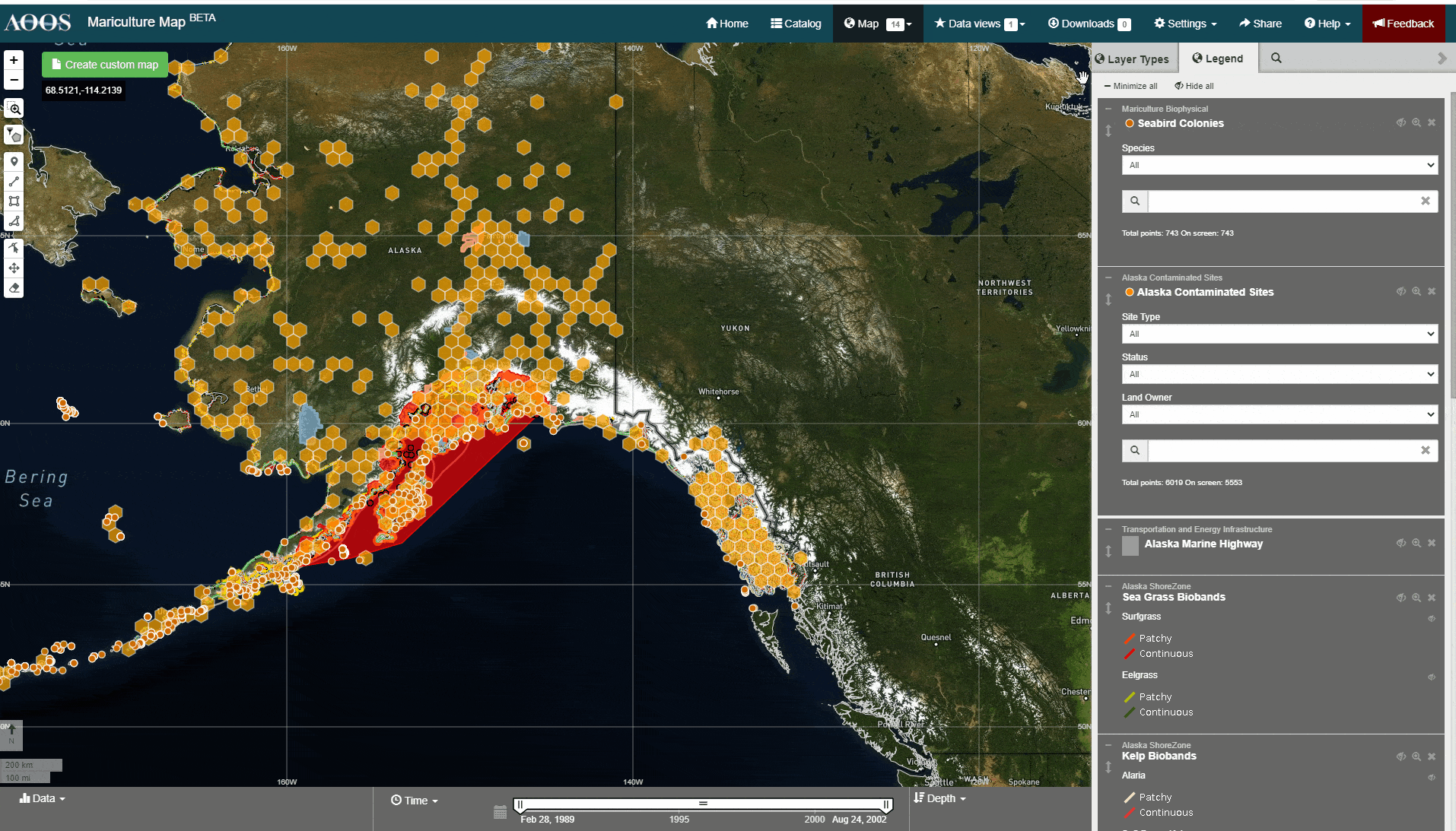View Layer Types¶
View Layer Types
In the map, select ‘Layer Types’ to the left of ‘Legend’.
A list of assembled data layers organized by theme will appear.
Scroll and select a ‘Layer Types’ theme to add those layers to the map.
Return to the ‘Legend’ to customize data layers. See Customize Layers.
To add additional layers to the ‘Layer Types’ refer to Add Layers.