Download Data¶
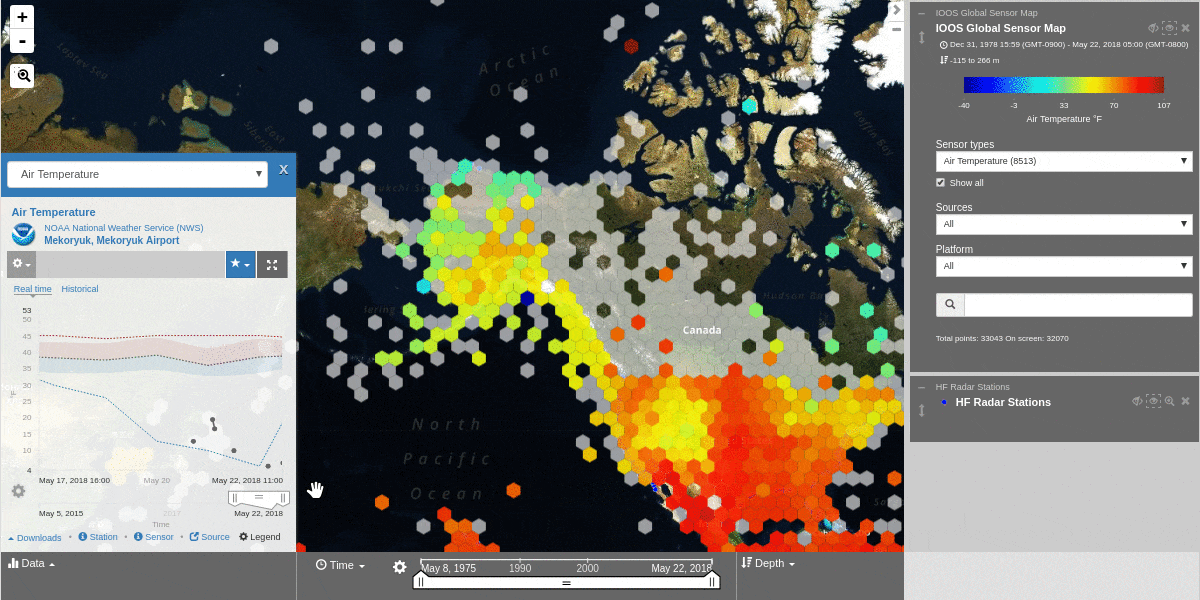
Follow these steps to download data from within the data view window:
Click
Downloadsin the lower left corner of the chart that displays the data you’re interested in.Available formats for that dataset will display in a popup window.
For your desired format, click the clipboard icon to copy the dataset’s URL.
Or, click the down-arrow icon to download the dataset.
Or, check “Queue for download” to add the data file to your downloads list. Refer to Queue Multiple Files for Download section.
Note
For some datasets you may be offered a choice to download calculated or raw data.
For more information, please see the Download Data section.