Add Layers¶
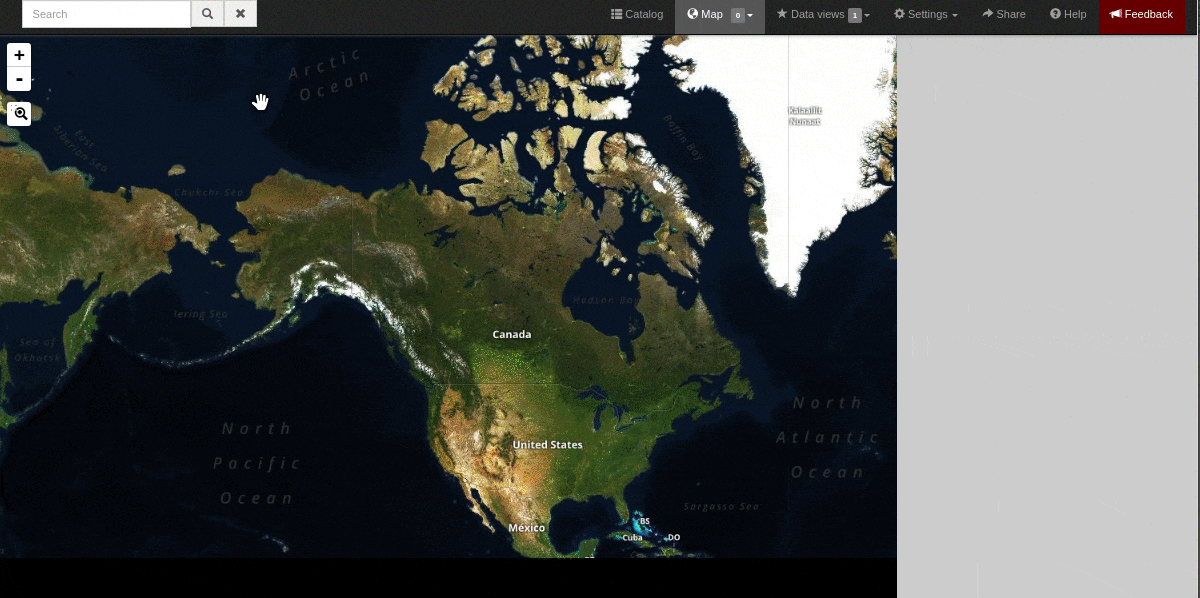
Click ‘Find Data’ to the right of ‘Legend’.
Use a term in the ‘Search for map layers’ field.
The results of your search will display in a list.
For the results you’d like to add to the map, select the desired layers by clicking the
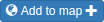 button.
button.
For more information, please see the Search and Add Layers section.